ip
GuanGuan User Guide
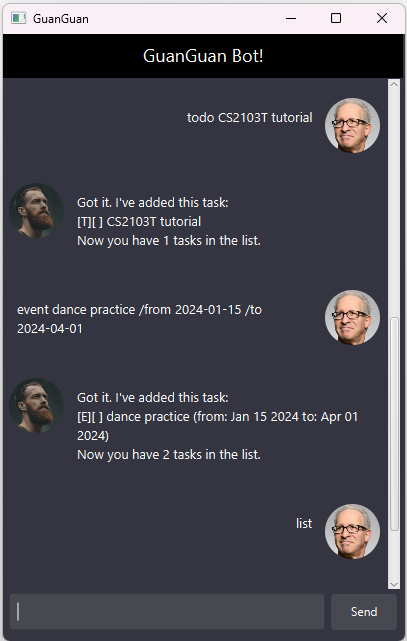
GuanGuan is designed for efficient task management to streamline your daily tasks and enhance productivity.
Features:
- Words in UPPER_CASE are the parameters to be supplied by the user.
- Input
DATEformat should beYYYY-MM-DD. - Example, in
deadline DESCRIPTION /by DATE,DESCRIPTIONandDATEare parameters which can be used asdeadline complete CS2103T tutorial /by 2024-05-05. - Parameters can be in any order.
List tasks: list
List all tasks in the task list.
Format: list
Output:
Here are the tasks in your list:
1. [T][] complete CS2103T tutorial
2. [D][] dance practice (by: May 05 2024)
Add todo: todo
Add a todo task to the task list.
Format: todo DESCRIPTION
Examples:
todo complete CS2103T tutorial
Output:
Got it. I've added this task:
[T][] complete CS2103T tutorial
Now you have 1 tasks in the list.
Add deadline: deadline
Add a deadline task to the task list.
Format: deadline DESCRIPTION /by DATE
Examples:
deadline complete CS2103T tutorial /by 2024-05-05
Output:
Got it. I've added this task:
[D][] complete CS2103T tutorial (by: May 05 2024)
Now you have 1 tasks in the list.
Add event: event
Add an event task to the task list.
Format: event DESCRIPTION /from DATE /to DATE
Examples:
event complete CS2103T tutorial /from 2024-05-05 /to 2024-05-15
Output:
Got it. I've added this task:
[E][] complete CS2103T tutorial (from: May 05 2024 to: May 15 2024)
Now you have 1 tasks in the list.
Mark task: mark
Mark task as done.
Format: mark INDEX
Examples:
mark 1
Output:
Nice! I've marked this task as done:
[T][X] complete CS2103T tutorial
Unmark task: unmark
Mark task as undone.
Format: unmark INDEX
Examples:
unmark 1
Output:
OK, I've marked this task as not done yet:
[T][] complete CS2103T tutorial
Delete task: delete
Delete task from the task list.
Format: delete INDEX
Examples:
delete 1
Output:
Noted. I've removed this task:
[T][] complete CS2103T tutorial
Now you have 0 tasks in the list.
Find task: find
Find tasks that contain the keyword.
Format: find KEYWORD
Examples:
find tut
Output:
Here are the tasks in your list:
1. [T][] complete CS2103T tutorial
Exit: bye
Exit the program.
Format: bye
Output:
Bye. Hope to see you again soon!
Saving the data
Data are saved in the hard disk automatically after any command that changes the data. There is no need to save manually.
Editing the data file
Data are saved automatically as a text file [JAR file location]/data/tasks.txt. Advanced users are welcome to update data directly by editing that data file.
Command Summary
| Action | Format |
|---|---|
| Add Todo | todo DESCRIPTION |
| Add Deadline | deadline DESCRIPTION /by DATE |
| Add Event | event DESCRIPTION /from DATE /to DATE |
| List | list |
| Mark | mark INDEX |
| Unmark | unmark INDEX |
| Delete | delete INDEX |
| Find | find KEYWORD |
| Exit | bye |
Acknowledgements
GitHub Copilot is used to generate JavaDoc, but all generated comments are vetted and modified when needed to ensure that they are accurate.